Choose Pic-A-Talk
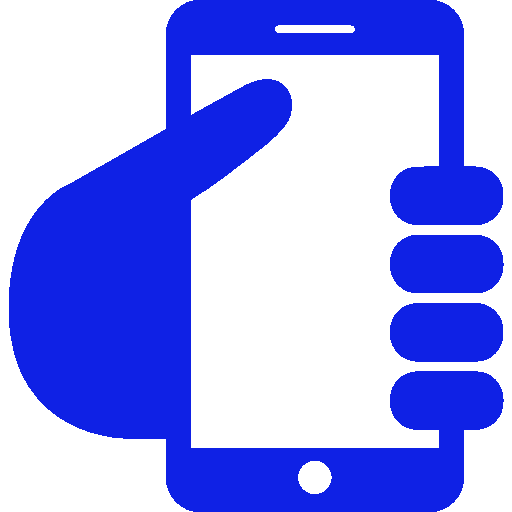
Portable
Communicate wherever you are! Pic-A-Talk is downloadable on your smartphone and can be used offline.
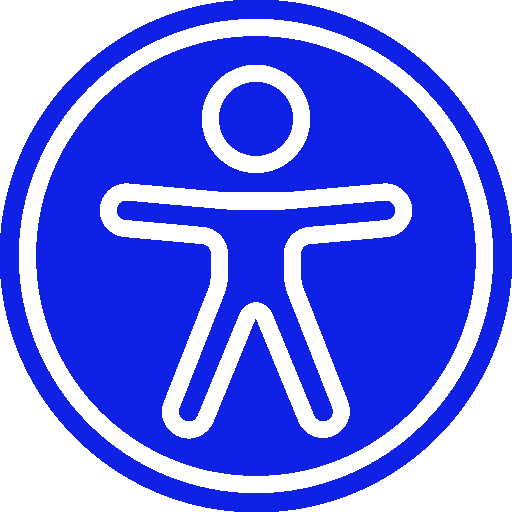
ACCESSIBLE
Learn new words! Access a wide range vocabulary, categorized neatly, through a single screen.
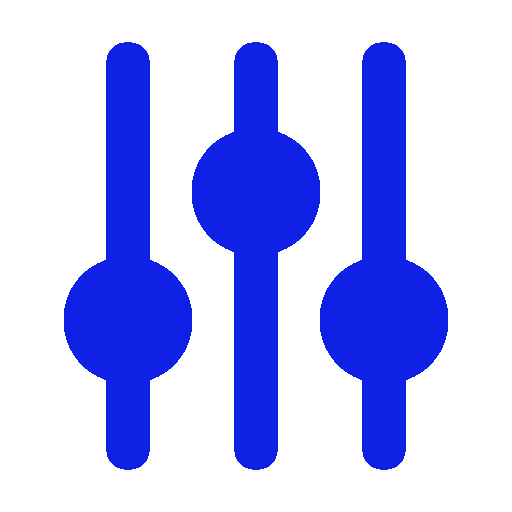
CUSTOMIZABLE
Personalize it! Upload new words, images and icons that you’re familiar with for ease of use.

MULTILINGUAL
Learn and communicate in any language you want.
OUR STORY
In Lea’s Shoes
Pic-A-Talk started out as a school project where we were asked to come up with a solution to any pain or struggle we experience on a daily basis using technology. As someone who was content with her life, I was stumped. So I asked my mother for advice and she put me in the shoes of my little sister, Lea.
GETTING STARTED
Getting started with a mobile app can be a bit overwhelming, but with a few key steps, you’ll be on your way in no time. Here’s a brief guide to help you get started:
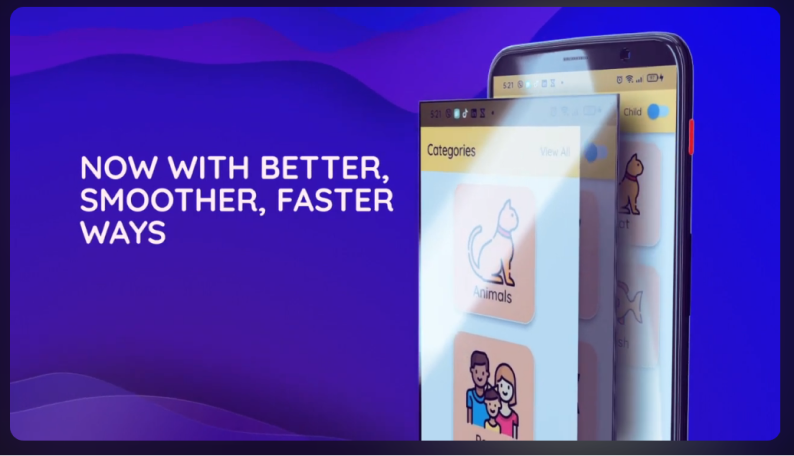
Become our Partner Today
Affiliate Partnership
As an Affiliate Partner, you’ll play a key role in promoting our app, spreading the word to help more families, educators, and caregivers discover its benefits. Your efforts will help children and their support systems find the tools they need to thrive.
Become an Affiliate Partner
Impact Partnership
As an Impact Partner, your business or organization will collaborate with us to achieve meaningful goals. Whether it’s improving communication for children or advancing educational development, you’ll be at the forefront of creating a positive impact through technology.
Become an Impact Partner
One app, countless stories
Pic-A-Talk just started out as a school project, but now it is a transformative AAC mobile application that continuously improves the lives of non-verbal individuals one pic at a time!
Colors of the Spectrum: A Walk for Autism – A Celebration of Unity, Awareness, and Inclusion
Colors of the Spectrum: A Walk for Autism – A Celebration of Unity, Awareness, and InclusionAs April, World Autism Awareness Month, draws to a close, we at Pic-A-Talk are filled with gratitude and pride for having been part of something truly special: Colors of the...
Empowering Communication: Pic-A-Talk’s Impact Through TWINKLE Events
Empowering Communication: Pic-A-Talk’s Impact Through TWINKLE EventsAt Pic-A-Talk, we believe that communication is a fundamental human right, and every individual, regardless of their abilities, deserves to have their voice heard. Through our TWINKLE (Teaching...
A Christmas to Remember in Tipanoy: Spreading Joy to 50 Amazing Kids
A Christmas to Remember in Tipanoy: Spreading Joy to 50 Amazing KidsThe Christmas season is a time for love, giving, and creating unforgettable memories—and this year, A Christmas to Remember in Tipanoy did just that. Held on December 29 at the Foursquare Gospel...
Supported by
News & Updates
Explore Pic-A-Talk’s milestones, from startup competitions to awards and recognitions, showcasing our journey and impact!
Pic-A-Talk at the Lee Kuan Yew Global Business Plan Competition: A Journey of Innovation and Purpose
Pic-A-Talk at the Lee Kuan Yew Global Business Plan Competition: A Journey of Innovation and PurposeIn the dynamic world of startups, the journey to success is rarely a straight path. It’s filled with challenges, breakthroughs, and lessons that shape not only the...
Pic-A-Talk Honored as Homegrown Heroes Global Achievers at the 8th Philippine Technology Business Incubator Summit
Pic-A-Talk Honored as Homegrown Heroes Global Achievers at the 8th Philippine Technology Business Incubator SummitOn November 26, 2024, Pic-A-Talk founders Uma Roa and Shealtiel Cañon attended the 8th Philippine Technology Business Incubator (TBI) Summit at Limketkai...
Celebrating Our First Trophy: A Landmark Year for Social Impact
Celebrating Our First Trophy: A Landmark Year for Social ImpactThis year, we reached a significant milestone as a social enterprise—we won our very first trophy, the Social Impact Award! This achievement is a testament to the dedication and hard work put into...
Testimonials
Changing lives, one family at a time
Very helpful for parents with non-verbal kids like me. I have twins under the Autism spectrum disorder
Pic-a-talk has been very transformative for me and Agus. As a first-time mom with a special boy like him, communication was challenging at first. But we began to really ‘talk to each other’ with this app. With its simple yet efficient design, with just one tap, he could communicate with me what he wanted to say, allowing me to address his needs immediately and bringing us closer together.
It’s a tool for Lea to enable us to understand her better. A platform of two way communication where I can upload pictures of things or events that she enjoys or do not like and use it to talk to her with emphasis and for her it works like a menu to order what she wants at a particular moment it’s up to us then to validate
Really helpful. Especially for Non Verbal children. Hope this reach more people.
Pic a talk helps my students imitate sounds of the alphabet together with the puzzle.. they will touch the letter then find the puzzle and fix
Great app!! My kids love and learn from it. 🥰 Although my youngest has trouble with the ‘next page’ button, so i think it would be more convenient for kids if they *scroll down* instead of viewing by page.
Frequently Asked Questions
What is the purpose of this app?
This app is designed to provide a visual vocabulary for children with autism, and is intended to make communication and learning more convenient and efficient.
How do I download and install the app?
The app can be downloaded from the Google Play Store and Apple App Store, and can be installed by following the on-screen prompts.
Is the app available on both iOS and Android platforms?
Pic-A-Talk AAC is available on Android and iOS.
How much does the app cost?
Pic-A-Talk AAC is available in monthly and annual subscriptions for as low as Php 299/month with a one-week free trial.
What features does the app offer?
The app offers a range of features, including adding new words and categories, a selection of languages, and vocabulary dashboard, designed to help your kid develop their language skills.
Does the app require an internet connection to work?
Pic-A-Talk AAC requires an internet connection for most operations. Subscribers can use child mode offline.
What type of user data does the app collect and how is it used?
The app collects user information such as email, name, and child’s diagnosis for the purpose of account authentication and market validation, and only with your consent.
Featured on
Pic-A-Talk is an assistive mobile application for children with complex communication needs, such as children with autism, learning disabilities, and speech delay.
Adobokashi Systems, Inc.







