How to Forgot Password on Pic-A-Talk App:
A Step-by-Step Guide

Forgetting your password can be a hassle, but the Pic-A-Talk app makes resetting it a breeze. Here’s a more detailed guide to ensure you can regain access to your account in just a few minutes. Follow these steps to reset your password and get back to chatting without stress!

1. Open the Pic-A-Talk App
• The first step is to launch the app on your mobile device. Make sure you have a stable internet connection, as you’ll need it to proceed. Once the app is open, you should be at the login screen where you usually input your username and password.
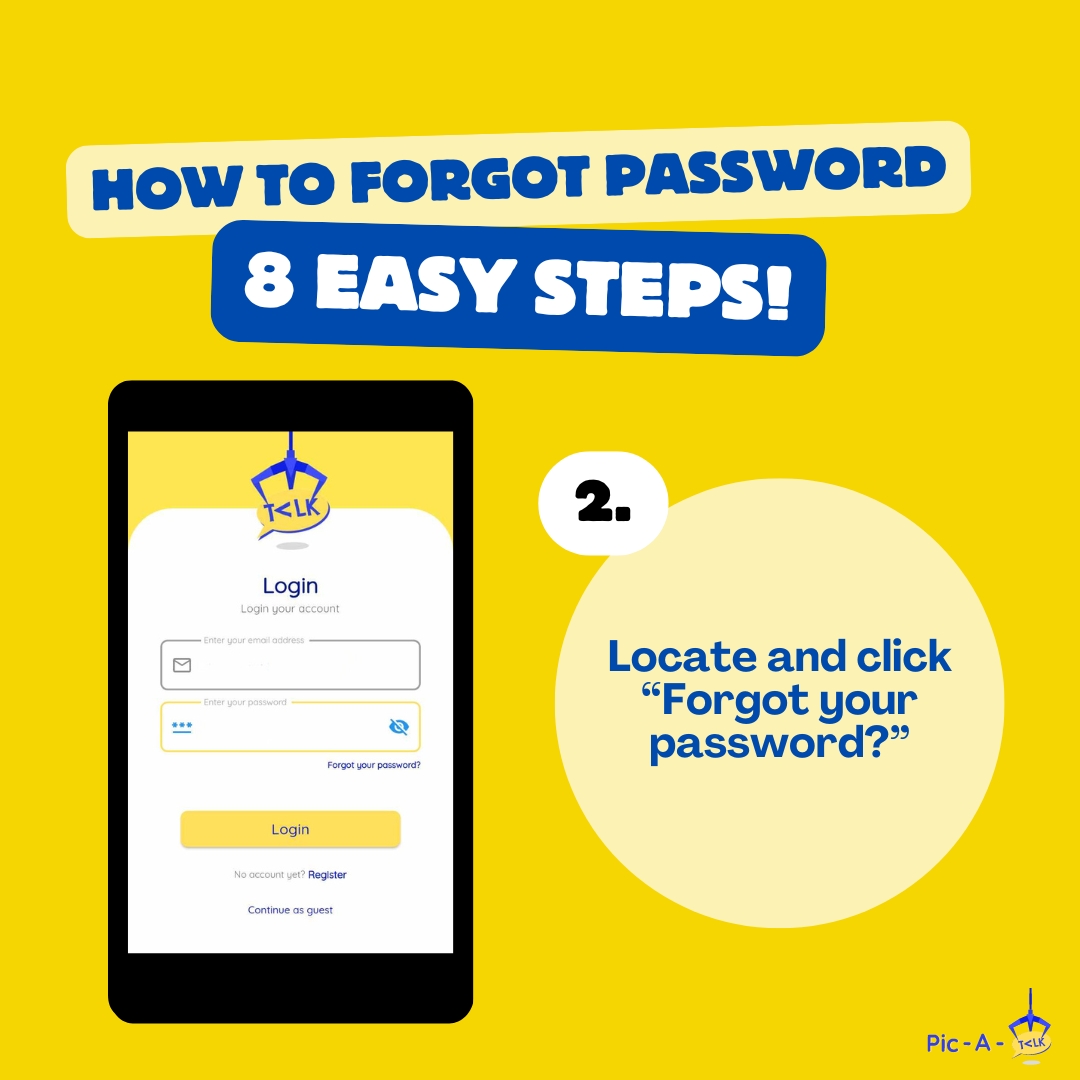
2. Click “Forgot your password?”
• On the login page, look for the link that says “Forgot your password?” This is usually located near the password field. Tap on it, and you’ll be directed to a password recovery page. This option is specifically designed for users who can’t remember their password, so you’re in the right place!
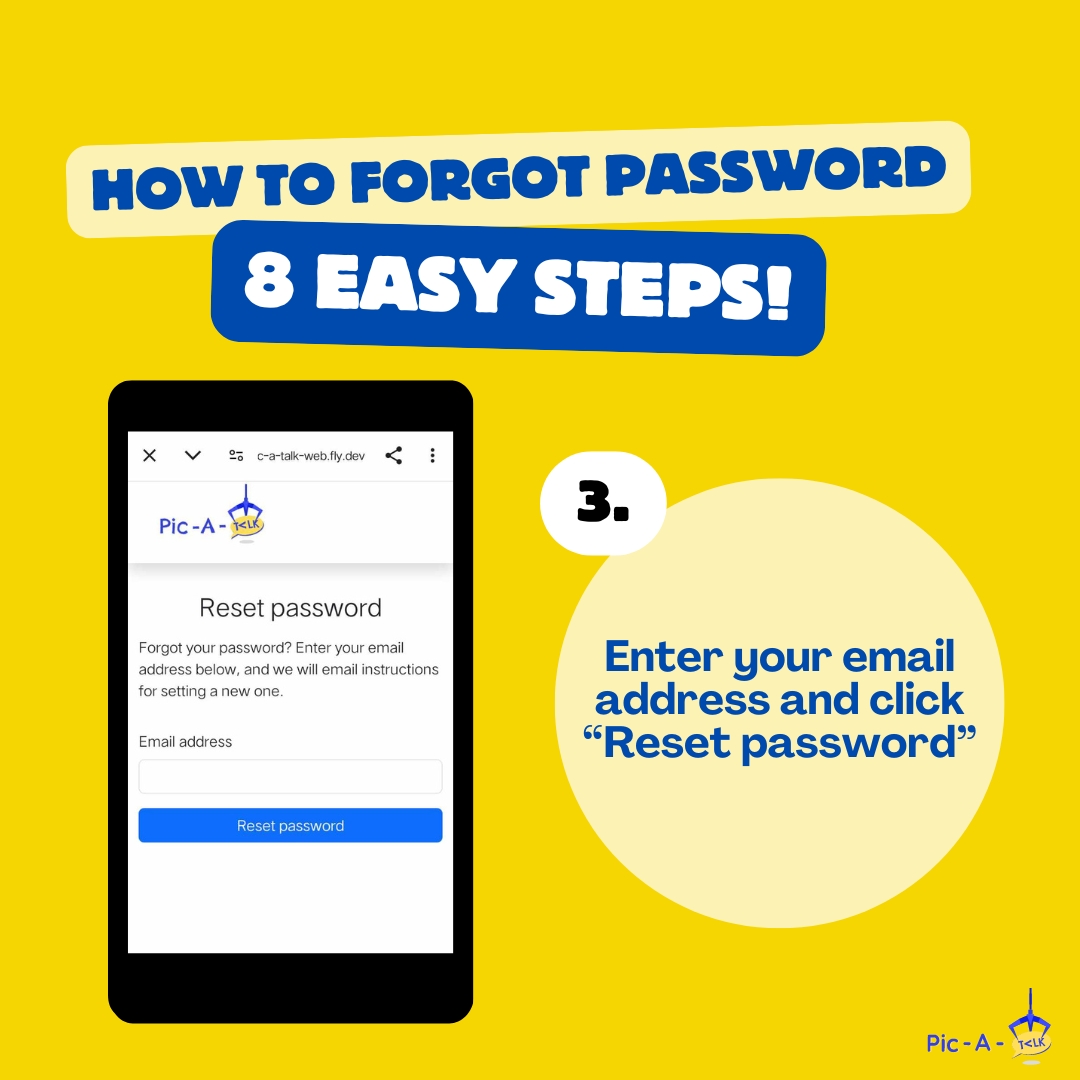
3. Enter Your Email Address
• You’ll now be prompted to enter the email address you used when you created your Pic-A-Talk account. It’s important to enter the correct email because the reset instructions will be sent there. Once you’ve entered the email, click the “Reset password” button. You should see a confirmation message that the email has been sent.
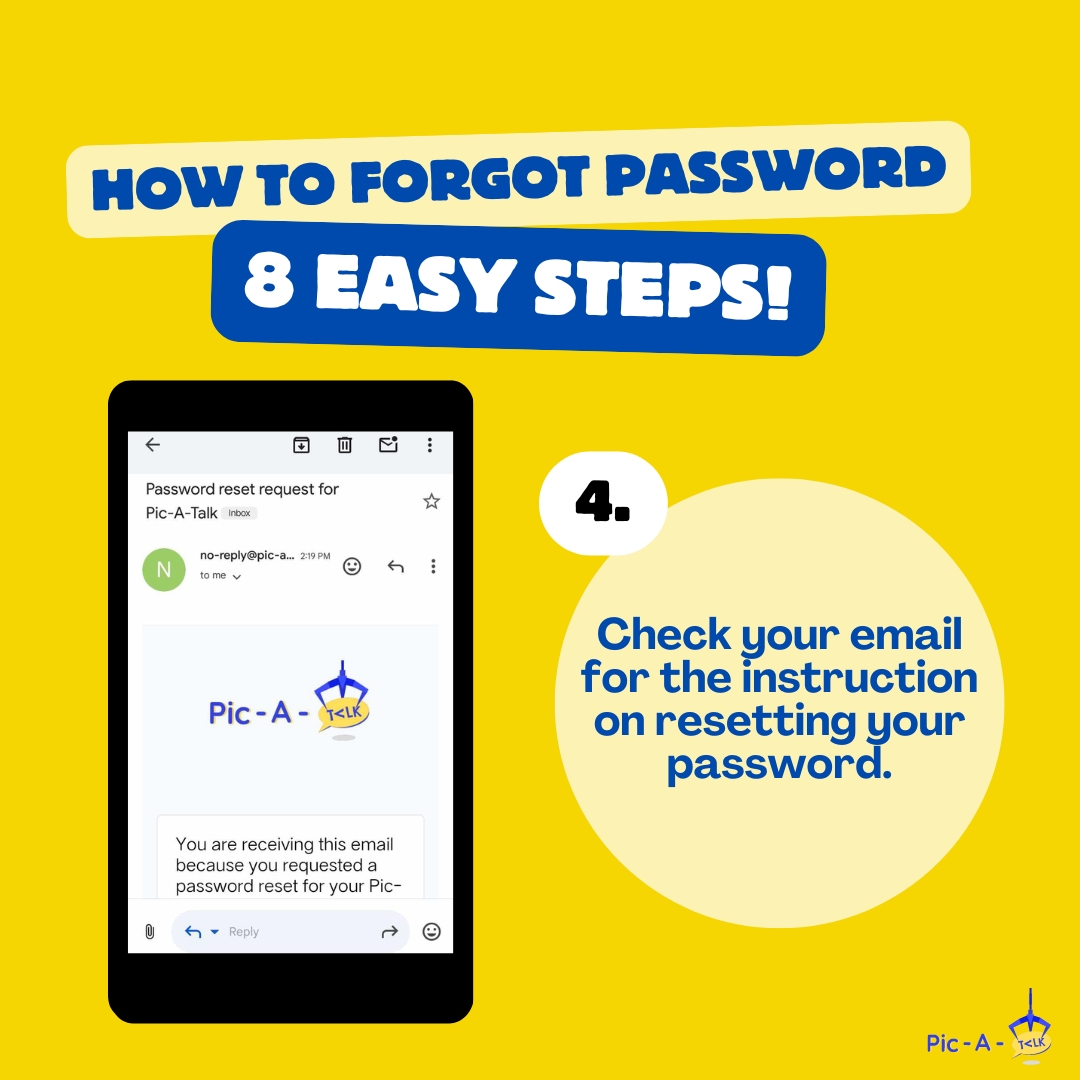
4. Check Your Email for Instructions
• Open the email account you just provided and look for a message from Pic-A-Talk. The subject line will likely be “Password Reset Instructions.” If you don’t see it in your inbox, check your spam or junk folder to ensure it didn’t get filtered out. This email contains the link you’ll need to reset your password.

5. Click the “Choose a New Password” Button
• Once you’ve found the email, open it and scroll down to find the “Choose a new password” button. Clicking this button will redirect you to a secure page where you can create a new password for your account. Make sure your new password is strong—ideally, a mix of uppercase and lowercase letters, numbers, and symbols.

6. Check the Spam Folder (if needed)
• If you can’t find the reset email in your inbox, don’t panic! Sometimes, emails can end up in the spam or junk folder. Be sure to double-check those folders, as the reset email should be there. If it’s not, you can retry the reset process or contact Pic-A-Talk’s support team for help.

7. Enter and Confirm Your New Password
• On the password reset page, carefully type your new password. You’ll be asked to confirm it by typing it again in a second field to ensure there are no typos. Once you’ve entered and confirmed your new password, click the “Change my password” button to finalize the process.
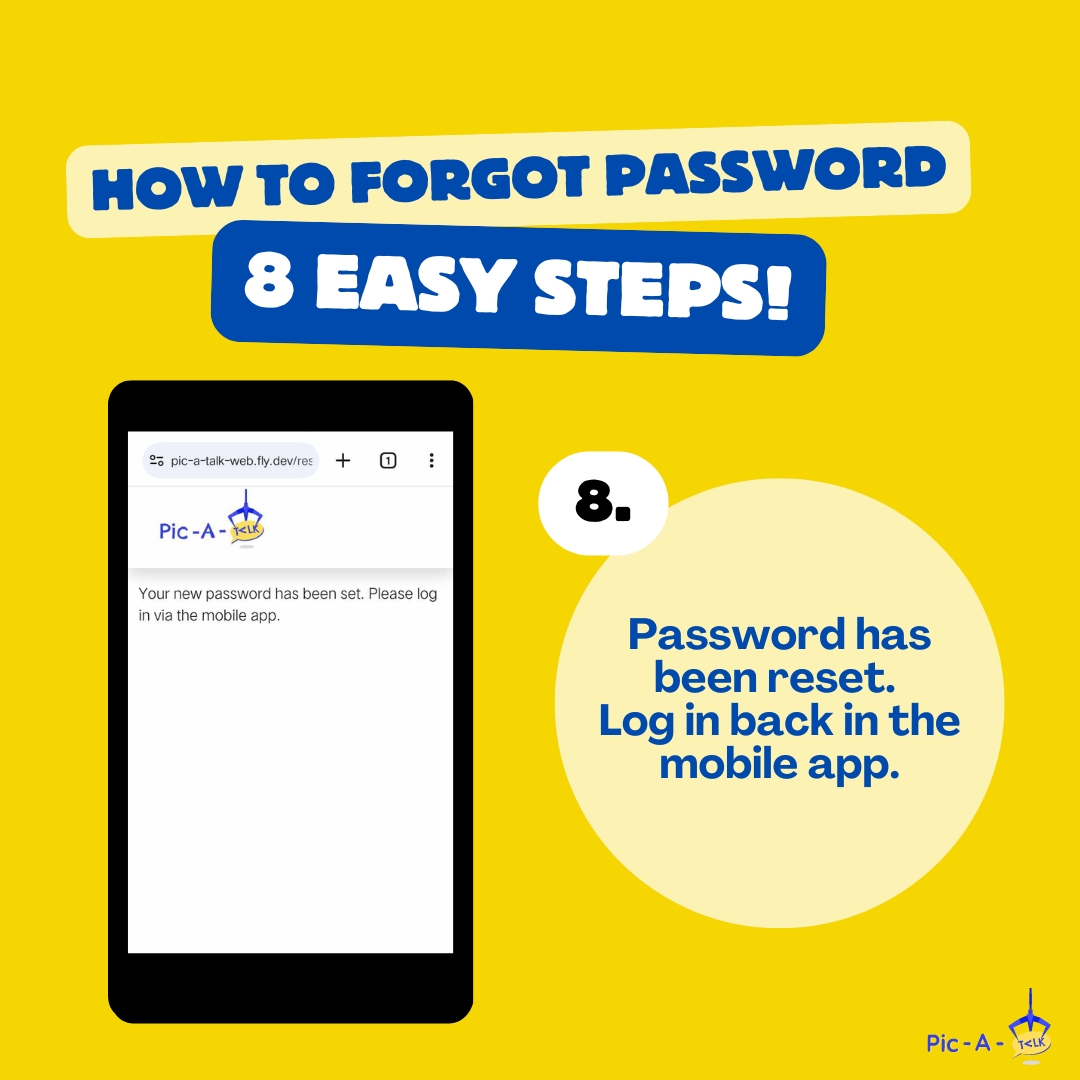
8. Log Back Into Your Account
• After successfully resetting your password, go back to the Pic-A-Talk app and log in using your new credentials. You should now be able to access your account as usual. Welcome back!

Resetting your password on the Pic-A-Talk app is a straightforward process, and following this guide should ensure smooth sailing. Just make sure to use a secure email account and choose a strong password to keep your information safe. Now, you’re all set to enjoy the app once again!
