How To Log In To The Pic-A-Talk App:
A Step-by-Step Guide

The Pic-A-Talk AAC app is an essential tool for those who rely on augmentative and alternative communication (AAC) to express themselves. If you already have an account, logging in is a simple process that will get you back to using the app’s features in no time. Below is a detailed, step-by-step guide to help you log in to your Pic-A-Talk account.
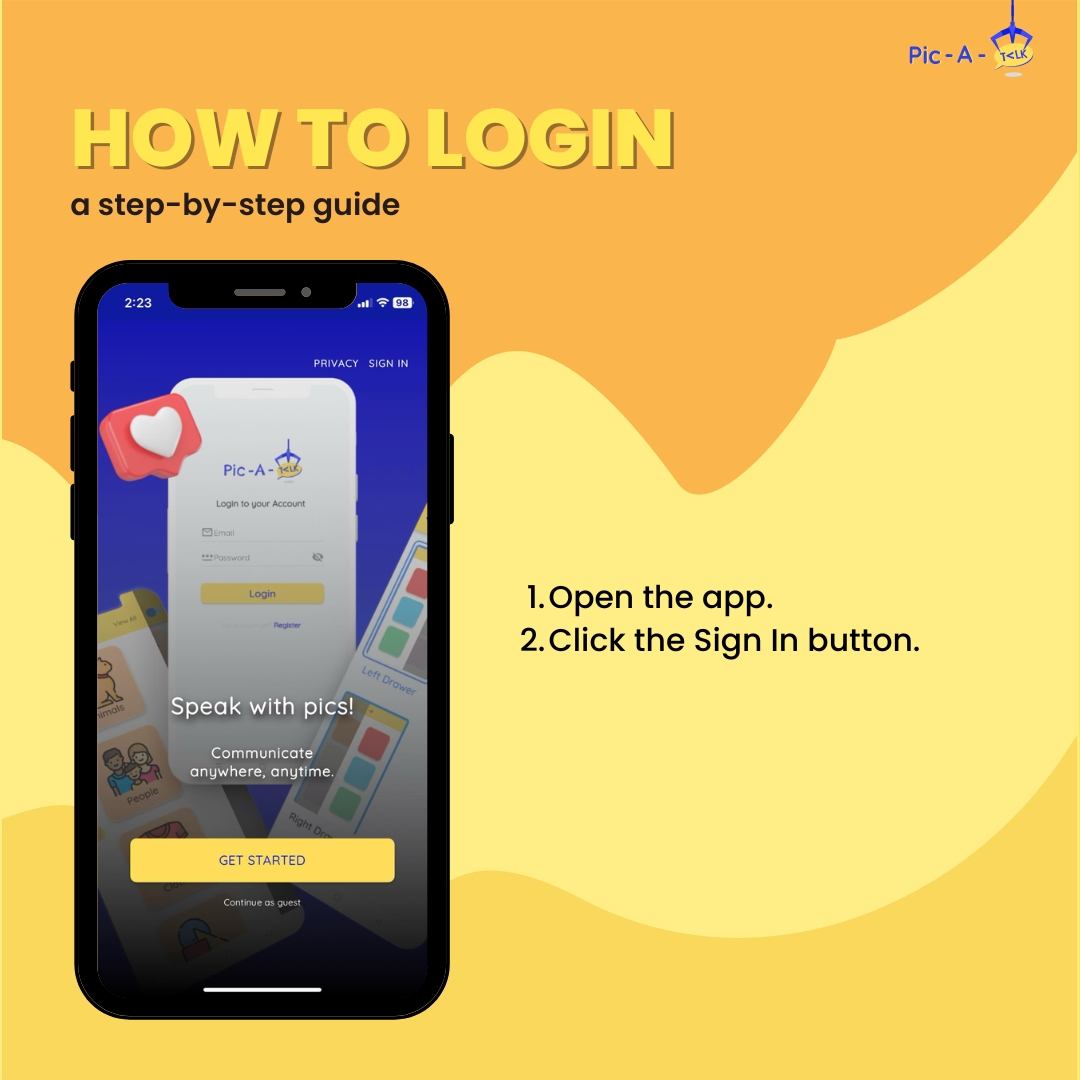
1. Open the App
The first step to accessing your Pic-A-Talk account is to open the app on your device.
• Locate the App: Find the Pic-A-Talk app icon on your device’s home screen or in the app drawer. If you have a lot of apps, you might need to swipe through several screens or use the search function to locate it.
• Launch the App: Tap on the Pic-A-Talk icon to open the application. The app will take a moment to load, after which you’ll be presented with the main screen where you can proceed to log in.
2. Click the “Sign In” Button
Once the app is open, you’ll need to initiate the login process.
• Locate the “Sign In” Button: On the app’s welcome screen, you will see various options, including “Sign In.” This button is typically located in a prominent position on the screen, so it should be easy to find.
• Tap “Sign In”: Clicking this button will bring you to the login page, where you can enter your credentials.
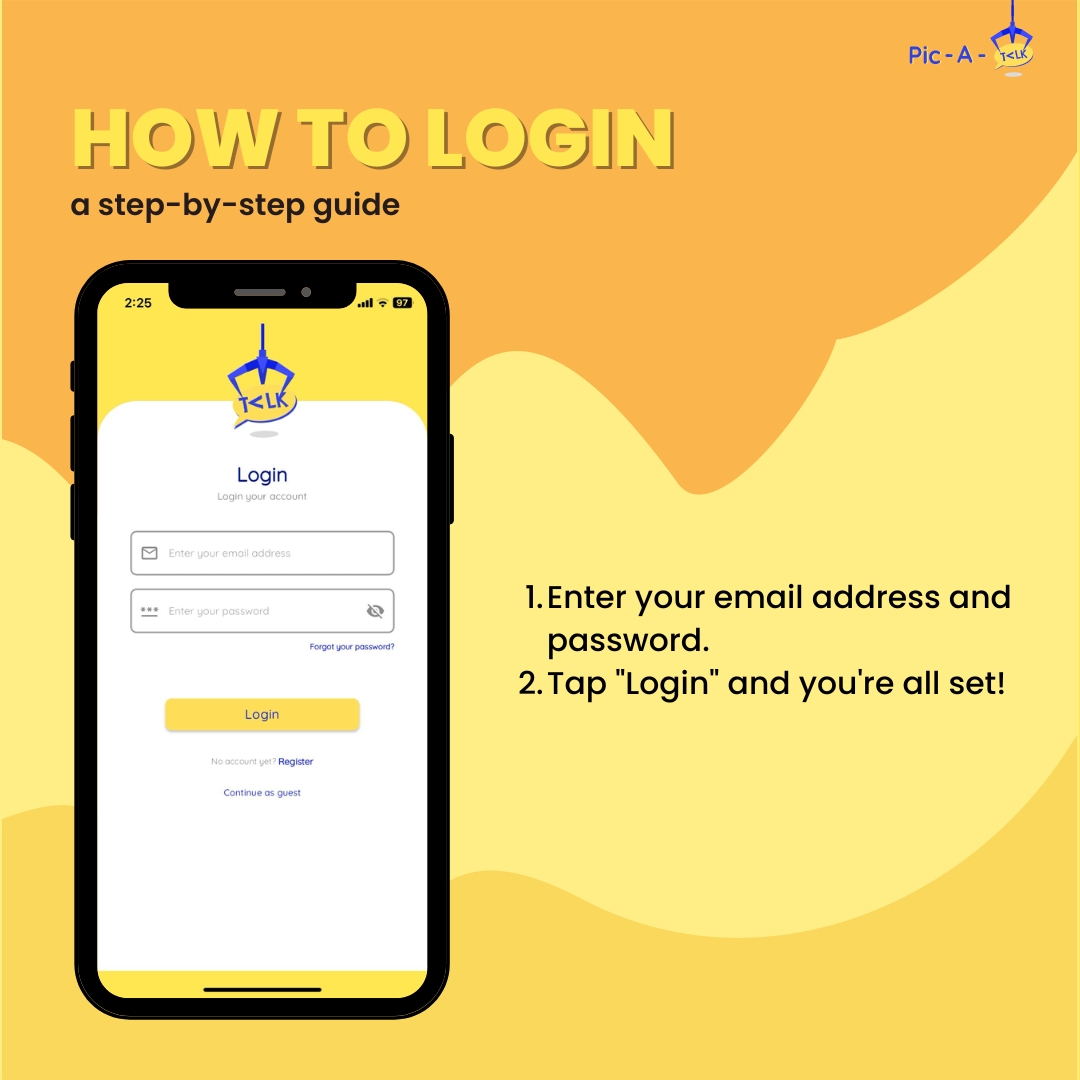
3. Enter Your Email Address and Password
To access your account, you’ll need to provide the email and password you used when you created your Pic-A-Talk account.
• Input Your Email: In the designated field, enter the email address associated with your Pic-A-Talk account. Make sure to enter it correctly to avoid any login issues.
• Enter Your Password: Below the email field, there will be a space to enter your password. Type in the password you set during registration. If you have trouble remembering it, there might be a “Forgot Password?” option available to help you recover it.
4. Tap “Login” and You’re All Set!
The final step in the login process is confirming your credentials.
• Tap “Login”: Once you’ve entered your email and password, press the “Login” button to access your account. The app will take a moment to verify your information and log you in.
• Welcome Back: After successfully logging in, you’ll be directed to the app’s main interface where you can start using its features. You’re now ready to continue where you left off, whether that’s communicating, customizing settings, or exploring new updates.
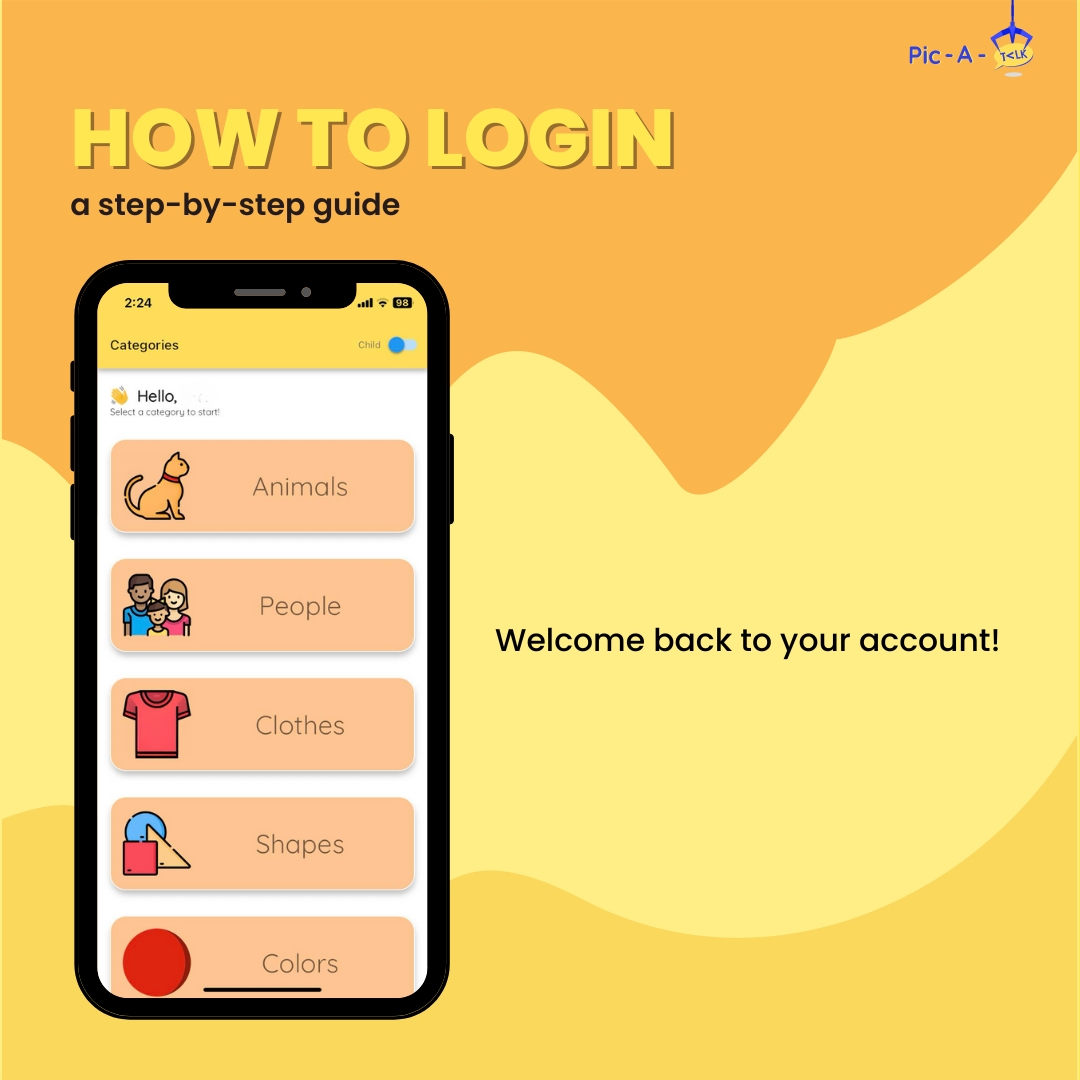
By following these simple steps, logging in to the Pic-A-Talk app becomes a quick and hassle-free process. Whether you’re using the app for the first time today or returning after a break, this guide ensures you can get back to making the most of what Pic-A-Talk has to offer. Enjoy seamless communication with this powerful AAC tool!
